48 Digital Tools I Use To Make Things Happen
Over the years I have experimented and used a multitude of applications online that facilitate getting things done and making things happen.
This post will outline the tools I use on a daily/monthly basis and their associated use case. Some of the tools listed below have multiple use cases, at which point I list them multiple times.
One thing I have learned over the years is that if you have ever managed teams of individuals, there is no right answer. Everyone has there own pragmatic approach to making things happen, whether you write content for a living, manage peoples’ PPC accounts, work for a PR firm, or own your own startup. There are undoubtly tools you use on a daily basis that help keep a roof over your head. Here are mine:
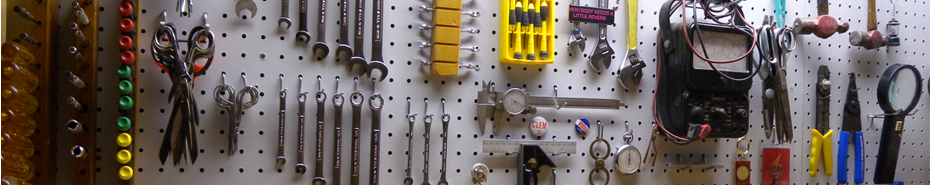
Gmail is a critical part of my daily workflow, although I try to stay out of it as much as possible. Gchat and the other various distractions that they have added to it over the years keep me from wanting to stay signed in for very long. In general, I try to stay out of email except for specific times of the day.
I use Thunderbird because I am a big fan of opensource software. Outlook is a great piece of software but time and time again Outlook grew to a size that became very cumbersome and slow for the OS to load over the years. Thunderbird is a much more lightweight solution that I use.
If I need to partake in outreach and have more than, say, 30-40 people to contact, then I manage that process through Buzzstream as they have handy templates I can use to help expedite what might otherwise be a timely process.
Buzzstream recently added the ability to schedule emails which takes away a bit of the efficiency of using Boomerang, but Boomerang still has its purpose for me since some emails that come through Gmail don’t need my attention until later on, at which point I schedule it to be re-delivered.
– Bookmarking
I used to use Delicious until the product was shutdown. So then I finally realized the power of Evernote and I use this more than most of the other tools in this list. It helps keep an order to my life that was otherwise missing. I bookmark, create notes and keep certain things out of the grasp of the big three with it (Facebook, Google, Apple). I have around 29k notes for perspective after using a paid account for about 3 years now.
– Task Management
Whenever I onboard new contractors or employees, I get them accustomed to working with me inside of Trello. It’s a great (and currently free) tool that jives really well with how I think, left to right. It’s based off of the Kanban card system and works really well for folks who like simplicity in task management. I don’t look at this as a serious project management tool but utilize it for smaller tasks that do not have long lifespans.
Workflowy is open on my computer all day. I used to write down a list of things to get done each day but as I bounced around computers, I found that hard to keep up with. This tool takes the place of my lists and saves a few trees at the same time.
When my tasks grow too big to fit inside of Trello, or things start to become too large to make sense inside of Trello, then I utilize Google Docs and create tasks out of Docs. I typically have the same sort of structure as Trello and list subtasks in groupings of To Do’s, Working On, and Done and utilize Google comments to keep track of any issues with each subtask. If I finish a task, I strikethrough it and move it to the Done column.
– Project Management
Active Collab is the project management tool my internet marketing agency, Adapt Partners settled on. We experimented with Basecamp, Redmine, Asana and Getflow over the last six months and came to the conclusion that AC was the best fit for us. One of the biggest pros for us for an agency-level project management tool is white-labeling, self hosting and development backed module development. AC fit the bill on all levels and their plugin repository for project management modifications was icing on the cake. One of my favorite modules is the notations plugin for commenting on wireframes and mockups via ZingDevs Notations module. With AC priced at a one time fee of 500 bucks, it made sense over the alternatives which typically charge per user and are priced monthly.
For some of my smaller projects where I work with contractors, Google Docs makes sense. One, because everyone uses it so onboarding people into Gdocs is a snap. Furthermore, the commenting abilities and intuitive interface makes it very easy to use.
I take a bit more of a hands-off approach with some contractors. I still like to have a good idea of what they did for the day but it just doesn’t make sense to constantly badger them with questions/thoughts/concerns. I find iDoneThis to be a great way to stay up-to-date with team members without needing to be in their face (per se) on a daily basis. Most folks who tend to use it also like the fact that it melds into their workflow. Basically, you submit an email at the end of the day and jot down things you got done, at which point I get an email update.
– Screenshots
Clarify is a tool that lets me stitch together screenshot ‘stories’ as I call them. Sometimes I need to convey something in more than just one screenshot and clarify facilities. I am also a big fan of having shareable protected links that I can instantly upload to the cloud and share with team members. Clarify does all of the above. It is a paid tool, however, with a one-time fee of $29.99
I share on average ~30 screenshots a day with team members. This is probably the single most important tool in my arsenal. It keeps lengthy, confusing emails at bay. If I need to showcase something a bit more complex then I will use Jing to also create a video screencast of what I might be trying to portray. Once again, same goal in mind. This tool helps keep work flowing smoothly and limit confusions that might occur through textual explanations.
– Digital Asset Creation (content/multimedia etc)
If I am creating content for a client or working with a contractor to create content, I prefer working through Gdocs for its collaboration benefits. The idea of working out of Microsoft Word just doesn’t meld well anymore. I say this and realize I havent given their Sky drive accounts a decent shot.
If a piece of content or multimedia takes 10 hours of work or effort, then I will run it through a tool like the 5secondtest to get people’s reaction to it. Especially for pieces that have a promotional aspect behind them and/or cost a lot to create – divulging user’s initial impressions can be impactful.
No one has all the ideas, and frankly you cannot guess what would fit all the time so I tend to hop over to Topsy to either do competitive research on what is already out there or I look for hot topics that are worth calling out.
– Outsourcing
I’ve dabbled with most of the outsourcing services over the years, however, I have found that most can’t compete with Odesk. There is a significant number of folks on it – for example, just for consultants who have experience with Excel there are 77k listed potential contractors.
What do I outsource, you might ask? Well, usually things that don’t make sense for me to spend my time on or things that one of my full time contractors/employees cannot accomplish. Things that I do tend to outsource are very task-oriented jobs. I would never outsource, say, the design and fabrication of an entire website. I might just outsource the skinning of a specific element of it. My biggest tip for people looking to outsource is you get what you pay for. Seriously. I typically pay more for domestic help vs. going overseas if I have the choice.
Anything that requires repetitive, task-oriented help that the masses can help add value to I bake Amazon Turk into. Most instances don’t make sense as the data you get back can be very noisy but some jobs make sense to utilize a service such as MTurk.
This is a new service I have started testing out a bit (it’s not available in all cities) but brings online outsourcing to your local city. There are some interesting applications to it that are worth looking into.
– Data Massaging and Reporting
Excel is awesome. Simple as that. Google Spreadsheets has its place but I still rely on Excel for making quick adjustments to data all the way up to needing to crunch tens of thousands of rows of data. I use it for practically all aspects of my business.
– Payment Processing
Stripe is the latest tool to come out for users who are looking for a better alternative to Paypal. Many of the businesses I run require me to be paid by credit card and it serves as a great (and lower cost, mind you) alternative to Paypal. It also has an API that we are just starting to get comfortable with. There is a lot of potential with Stripe and I am excited to see where the platform goes.
– Website Management and Development
If I am creating a website from scratch/or doing a major overhaul, I like to start with a storyboard tool (also known as flowchart) such as LucidChart, which is a great SaaS paid tool we use at Adapt. I typically start with 2-3 different common user flows based on where traffic is coming form, then determine site structure to create based off of that information. We don’t work in a bottle so I also take into account any SEO related issues that need to be addressed at this stage as well.
I know most devs might cringe to hear I use Filezilla (or FTP for that matter) but it’s simple enough for someone like myself. I rely on it daily to help maintain all the websites I have control/access to.
My development skills do not keep me fed, but I tend to think I have a good eye for design and I like to get my hands dirty from time to time. Stylizer is a unique application that lets me edit the CSS of a website without needing to manipulate code. It’s a GUI of sorts for CSS editing.
Sublime Text is my favorite textpad. I sometimes find myself having to code and sometimes I need to write things without getting distracted, at which point I open up Sublime and go full-screen with it. Sublime also saves content automatically so if your computer crashes or you need to unplug and shutdown really quickly then you don’t need to worry about losing all that info.
I’v dabbled with well over 10 various Content Management Systems over the years. Each one has its place, however, WordPress has won me over in the long run as it’s just so simple to use and to customize. I also find the developer market out there for WP is by far the largest, which is great when you need to make small custom changes but don’t want to have to spend months finding the right person who can help modify something for you.
I can deploy websites super quickly with WordPress and the plugin repository more often then not saves me money in development time.
I’ve utilized easily over 20-30 hosts over the years and TigerTech takes the cake. Super quick support (don’t expect to be able to call, however.) They reply to tickets within minutes-> 1 hour. Security is top-notch and their uptime is great. If you are looking to start the next Twitter, however, I would roll something like http://www.linode.com/
For all of my larger sites where I need speed on the cheap, I run with AWS. Great for bootstrappers and you can do just about anything you want with them.
Browser interoperability is a major factor most folks often overlook. Know your target demographic and understand the browsers they use. You might think everyone uses Chrome but some audiences still heavily rely on IE. This tool from Adobe does a fantastic job of giving you quick screenshots of what your site looks like in the major browsers. It even goes back all the way to IE6, although thankfully most people do not use that browser anymore.
– Website Design
Photoshop lets me do just about all the design work I need to do. Simple copy/paste/cut and logo design is all I really need on a daily basis. I have dabbled with many simple design programs over the years but having enough chops to handle some of my own design work through Photoshop has paid dividends.
Dribble is my source for design inspiration. Its really easy to find design elements that strike a chord with me on Dribbble. If I know of a look and feel I am after for one of my projects, but cant convey it through words, I hop over to Dribbble and find a similar graphic element to share with my team. Its also a great place to find talented front end contractors.
– Wireframing
I have been using MockFlow for a long time and use it for most, if not all, web mockups I need to create. Balsamiq is also a great tool but I work way too much with individuals across the states and need the ability to quickly share mockups via shareable links which Balsamiq lacks, and MockFlow has.
I am also enjoying testing https://moqups.com for its simplistic approach – it’s a new mockup tool I recently came across. One big thing missing from MockFlow is an autosnap mechanism that Moqups has.
For my more complex mockups, where I need more of a prototyping tool, this is how I accomplish that. Perhaps I need to dictate or show fancy transitions. Axure helps accomplish that.
- Pencil and Paper
I still like to use pencil and paper. There is still something inherent about writing with lead that helps get the creative juices flowing. I am no artist by any stretch but many times I start with paper and then translate that to the screen.
– Team Communication
I have IM accounts on many, many services but find that keeping up with all of them is tough. IMO does a great job pulling them all together in one place for me. I used to use tools like Digsby and various others but gave up with them as they were problematic over the years. I like browser-based solutions over standalone desktop apps if I can.
Recently I have found Quicklychat (voice chat service) which aims to help indicate when a team member is available (by indicating if they are busy or not busy) automatically. It’s based on which programs the user has open and can be a great way to avoid bugging someone at the inopportune time. The tool is still free and has a few bugs I have noticed, but it’s a great solution outside of Skype, which still dominates this niche.
– Event Scheduling
Google pretty much killed it with their Calendar service. The UX is great and the auto functions make it a snap to add events. Most folks have a Gmail account as well so its easy to send users Google Calendar invites and not run into too many issues.
– Link Management and Analysis
I built a link management tool when I was in-house back in 2007. It was called Manage Your Links (now defunct). The complexities around running such an operation are vastly complex between all the APIs (at that time non existent in large part) and is why the tool never really took off.
Around 2009 Buzzstream came around and I realized there wasnt a need to build my own anymore. I happily paid for their service and never looked back. One thing that is promising is the fact that the vendor is focused simply on the tool as a link management/contact management database and isn’t bloating it out with additional features that are unnecessary.
Ahrefs + Majestic SEO + Seomoz are three great link services that I subscribe to. I don’t like utilizing any one link data source so I tend to use multiple ones. I find all 3 give me about all of the coverage that I need.
The link Prospector helps me find possible sites to outreach to depending on the various content I am promoting. This saves me time in manually scouring through google with advanced queries as their tool does it for you automatically.
– Analytics
For the blogs that I run/manage, or any site I don’t necessarily want Google Analytics to be hosted on, I use GetClicky. They have a fantastic API which you can do some cool stuff with. If you need a different viewpoint on your traffic than what Google Analytics gives you, I suggest checking out what a live analytics tool looks like. It’s priced well at around ~$50 month. Furthermore, the mobile apps are great for folks who are away from their computer a lot. It’s easy to spot big surges in traffic and be able to act accordingly.
Raven is also a great tool but the biggest thing I use Raven for outside of rank tracking is its ability to pull in Google Analytics via their API. I don’t have time, nor do I want to, have to access the hundreds of smaller sites’ Google Analytics logins. I simply pipe them into Raven and am able to access the various dashboards all in one place. This also keeps me from needing to associate all of my sites together as I create unique Gmail accounts for each site.
– SEO
One might wonder why I don’t list more tools than I do in this section. Well, frankly, SEO comes down to more than just tools. However, one still needs things like crawlers, which is where Screaming Frog comes in handy. The tool basically does what Xenu sleuth did for many years except it has additional features from an SEO practitioner’s perspective. It allows you to quickly identify 404 pages, duplicate titles, and other various things that frankly are out of the scope of this article. Generally it’s the first thing I fire up whenever I am auditing a website.
The Charles Proxy isn’t quite what it sounds like. This tool checks the headers of a page and allows me to see things like chained redirects and other nebulous things that can harm a website’s ranking.
Sometimes I have to act like more than one person. HMA allows me to be in multiple places at one time which can be good for certain SEO related issues.
– Lead Generation Tracking
Many of my projects have a healthy mix of traffic, coming from free search and paid search with a dash of social mixed in. If I want to distinguish how each source of traffic is performing with Callins, then I use CallRail. Callrail is a turnkey system that I use to setup 888 numbers that I can track basically, and you can create many of them for relatively cheap. The setup runs on top of the Twilio stack but what is unique about CR is that it adds automated reporting options as well as a layer of additional features such as Fallback Numbers, simultaneous ringing, message recording and voicemail integration.
– CRM
If I need to manage customers and deal flow, I use PipdelineDeals. I choose it because of their simplicity and the fact they have an easy to use API. Its a relatively inexpensive CRM solution and many providers are more expensive for what you get, in my experience.
When I need to manage potential customers live, on a website, I choose Livechat to be able to field inquires/questions.
What digital tools do you use on a daily basis? Are their any favorites of yours I should look into? Leave your thoughts in the comments.


